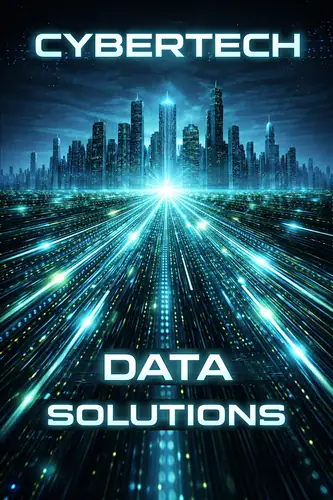1. Inspect Control Surfaces and Hinges Before Every Flight
Extreme 3D maneuvers stress hinges and surfaces. Check for:
- Loose or separating hinges
- Worn servo horns
- Binding in control linkages
2. Reinforce High-Stress Areas
Use fiberglass tape, epoxy, or carbon fiber strips on:
- Landing gear mounts
- Firewall joints
- Wing roots and servo mounting points
3. Tighten and Threadlock Hardware
Vibrations can loosen screws mid-flight:
- Use threadlocker (blue Loctite) on motor mounts, landing gear, and servo screws
- Re-check bolts on your motor box, especially after hard landings
4. Balance and Check Propellers
An unbalanced prop causes vibration that kills electronics and airframes:
- Use a prop balancer
- Replace any nicked or warped props
5. Monitor Battery Health
Puffed LiPos or inconsistent voltages can cause brownouts:
- Log charge cycles
- Use a battery checker before flights
- Store at storage voltage between flights
6. Clean and Check Connectors
Dirty or loose XT60/EC5 connectors lead to brownouts:
- Use contact cleaner
- Replace worn connectors or add a drop of dielectric grease
7. Update and Calibrate Electronics
Ensure:
- Your transmitter firmware is current
- Failsafes are correctly set
- Servos are centered, endpoints set
8. Vibration Is the Enemy
Check motor and prop alignment:
- Use rubber dampers on electronics
- Replace bent shafts or worn bearings
9. Keep it Clean
Dust and debris affect servos, linkages, and airflow:
- Use compressed air or a small brush
- Wipe down the plane after dusty flights
10. Log Flight Hours and Wear
Track how much time is on:
- Your airframe
- Motor and ESC
- Servos
This helps anticipate failures before they happen — especially vital if you’re pushing limits at events like Joe Nall.